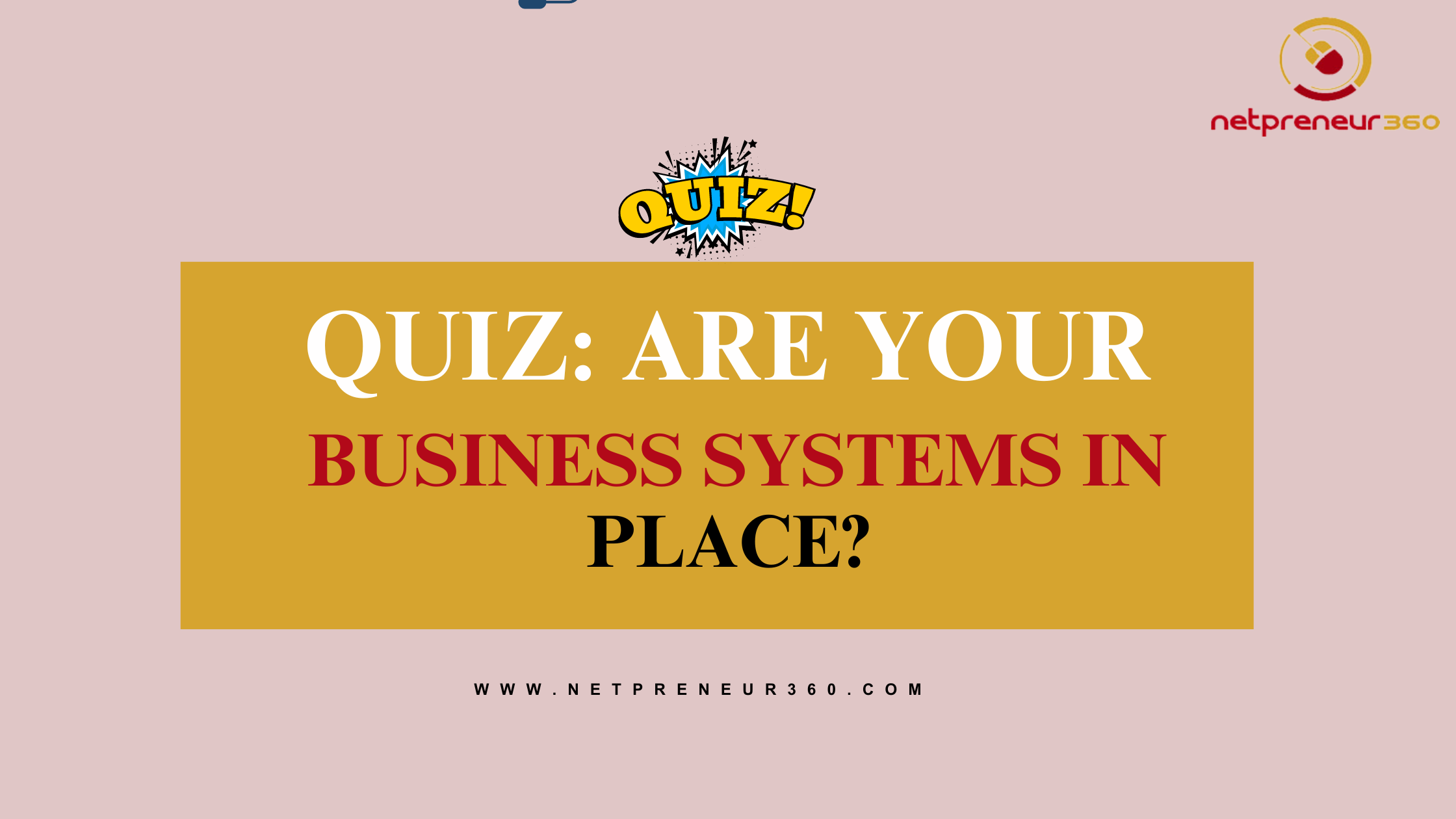Running a successful online business requires more than just a great idea and a website. To effectively manage operations, streamline processes, and grow your business, you need the right software. From project management to financial tracking, the right tools can save time, reduce errors, and provide valuable insights that drive business success.
In this post, we’ll explore the best software for online business management, focusing on tools that are not only effective but also easy to implement and scale as your business grows. This guide is comprehensive, covering essential categories such as project management, accounting, customer relationship management (CRM), communication, and more.
Have You Opt-In Our Newsletter’s
1. Project Management Software
Project management software is essential for keeping your business organized, especially if you’re juggling multiple tasks, projects, or team members. These tools help you manage deadlines, assign tasks, track progress, and ensure that your projects are completed on time and within budget.
Recommended Tools:
- Trello: Trello uses a card-based system to organize tasks, making it highly visual and easy to use. You can create boards for different projects, add task cards, and move them across various stages of completion. Trello’s simplicity makes it ideal for small businesses and solo entrepreneurs.
- Asana: Asana is a more robust project management tool that offers features like task assignments, project timelines, and collaboration tools. It’s well-suited for teams that need to manage complex projects with multiple dependencies. Asana’s user-friendly interface and powerful features make it a popular choice among growing businesses.
- Monday.com: Monday.com is a highly customizable project management platform that allows you to create workflows tailored to your business processes. It offers features like automation, time tracking, and team collaboration tools, making it ideal for businesses of all sizes.
2. Accounting and Financial Management Software
Accurate financial management is crucial for any business. Accounting software helps you manage your finances by tracking income, expenses, invoices, and taxes. It also provides valuable financial reports that can help you make informed decisions.
Recommended Tools:
- QuickBooks Online: QuickBooks Online is one of the most popular accounting software for small to medium-sized businesses. It offers features like invoicing, expense tracking, payroll management, and tax preparation. QuickBooks Online integrates with various other tools and provides real-time financial insights.
- Xero: Xero is another powerful accounting software that’s particularly popular among small businesses and startups. It offers features like invoicing, bank reconciliation, inventory management, and payroll. Xero is known for its user-friendly interface and strong integrations with third-party apps.
- FreshBooks: FreshBooks is designed with freelancers and small businesses in mind. It offers invoicing, expense tracking, time tracking, and reporting features. FreshBooks also allows you to accept online payments and manage projects, making it a comprehensive solution for service-based businesses.
3. Customer Relationship Management (CRM) Software
CRM software helps you manage interactions with your customers and leads. It allows you to track customer information, manage sales pipelines, and improve customer service. A good CRM system can help you build stronger relationships with your customers and increase sales.
Recommended Tools:
- Salesforce: Salesforce is one of the most widely used CRM platforms, offering a range of features for sales automation, lead management, and customer service. It’s highly customizable and scalable, making it suitable for businesses of all sizes. Salesforce’s extensive ecosystem of apps and integrations further enhances its capabilities.
- HubSpot CRM: HubSpot CRM is a popular choice for small businesses and startups because it’s free to use and offers a range of powerful features. It includes tools for contact management, deal tracking, email integration, and marketing automation. HubSpot CRM’s intuitive interface makes it easy to use, even for those new to CRM systems.
- Zoho CRM: Zoho CRM is a cost-effective solution that offers a range of features, including sales automation, lead management, and analytics. It’s particularly well-suited for small to medium-sized businesses looking for an affordable and easy-to-use CRM solution.
4. Communication and Collaboration Software
Effective communication and collaboration are vital for any online business, especially if you’re working with remote teams or clients. Communication software helps you stay connected, share information, and collaborate on projects in real-time.
Recommended Tools:
- Slack: Slack is a popular communication platform that allows teams to communicate through channels, direct messages, and video calls. It integrates with various other tools, such as Google Drive, Trello, and Zoom, making it a central hub for team collaboration. Slack’s search functionality also makes it easy to find past conversations and files.
- Microsoft Teams: Microsoft Teams is a collaboration tool that combines chat, video conferencing, file sharing, and integration with Microsoft Office apps. It’s ideal for businesses already using Microsoft products, as it seamlessly integrates with tools like Word, Excel, and Outlook. Microsoft Teams is particularly useful for larger organizations that need robust collaboration features.
- Zoom: Zoom is a leading video conferencing tool that’s essential for remote meetings, webinars, and virtual events. It offers features like screen sharing, breakout rooms, and recording capabilities. Zoom’s reliability and ease of use have made it a go-to tool for businesses of all sizes.
5. E-Commerce and Payment Processing Software
If you’re selling products or services online, e-commerce software is essential. These tools help you manage your online store, process payments, and handle shipping and inventory.
Recommended Tools:
- Shopify: Shopify is one of the most popular e-commerce platforms, known for its ease of use and powerful features. It offers customizable templates, a built-in payment gateway, and tools for managing inventory, shipping, and taxes. Shopify also supports multi-channel selling, allowing you to sell on platforms like Amazon, eBay, and social media.
- WooCommerce: WooCommerce is a free WordPress plugin that turns your WordPress site into an online store. It’s highly customizable and offers a range of paid extensions for additional functionality. WooCommerce is ideal for businesses already using WordPress and looking for an integrated e-commerce solution.
- Square: Square is both a payment processing solution and an e-commerce platform. It offers tools for online and in-person sales, making it a great choice for businesses that operate both online and offline. Square’s simple setup and integration with its POS system make it a popular choice for small businesses.
6. Marketing Automation Software
Marketing automation software helps you streamline your marketing efforts by automating tasks like email campaigns, social media posting, and lead nurturing. This not only saves time but also ensures that your marketing is consistent and effective.
Recommended Tools:
- Mailchimp: Mailchimp is one of the most popular marketing automation tools, especially for email marketing. It offers features like email templates, automation workflows, audience segmentation, and detailed analytics. Mailchimp’s drag-and-drop interface makes it easy to create professional-looking emails, even if you’re new to email marketing.
- ActiveCampaign: ActiveCampaign is a more advanced marketing automation platform that combines email marketing with CRM capabilities. It’s ideal for businesses looking to create complex automation workflows and manage customer relationships more effectively. ActiveCampaign also offers features like SMS marketing, landing pages, and lead scoring.
- HubSpot Marketing Hub: HubSpot’s Marketing Hub offers a comprehensive suite of tools for inbound marketing, including email marketing, social media management, SEO, and content creation. It integrates seamlessly with HubSpot CRM, making it a powerful all-in-one solution for managing your marketing efforts.
7. File Storage and Sharing Software
Storing and sharing files securely is crucial for any online business. Cloud storage solutions allow you to access your files from anywhere, collaborate with team members, and ensure that your data is backed up and protected.
Download Your Free E-Book Here
Recommended Tools:
- Google Drive: Google Drive offers 15 GB of free cloud storage and integrates seamlessly with other Google Workspace tools, such as Google Docs, Sheets, and Slides. It’s an excellent choice for entrepreneurs who need a reliable and user-friendly cloud storage solution.
- Dropbox: Dropbox is a popular cloud storage service known for its simplicity and ease of use. It offers seamless file synchronization across devices and is ideal for storing and sharing large files. Dropbox also integrates with various other tools, making it a versatile solution for businesses.
- OneDrive: Microsoft OneDrive offers cloud storage with integration into the Microsoft Office suite. It’s a good option for businesses already using Microsoft products, as it provides easy access to your files from within apps like Word and Excel.
8. Analytics and Reporting Software
Tracking the performance of your business is essential for making data-driven decisions. Analytics tools help you monitor website traffic, measure the effectiveness of your marketing campaigns, and gain insights into customer behavior.
Recommended Tools:
- Google Analytics: Google Analytics is the most widely used analytics tool for tracking website traffic and user behavior. It’s free to use and offers a wealth of data on how visitors interact with your site, helping you make informed decisions about your marketing and content strategies.
- Hotjar: Hotjar is a powerful tool that provides insights into how users interact with your website through heatmaps, session recordings, and surveys. It’s particularly useful for identifying areas of your site that need improvement.
- Mixpanel: Mixpanel is an advanced analytics tool that focuses on tracking user behavior and engagement. It’s ideal for businesses looking to gain deep insights into how users interact with their products and services.
Conclusion:
Equip Your Business for Success
In the digital age, managing an online business efficiently requires the right set of tools. The software solutions discussed in this post are essential for keeping your business organized, improving communication, managing finances, and ultimately, driving growth.
By investing in the right project management, accounting, CRM, communication, e-commerce, marketing automation, cloud storage, and analytics tools, you’ll be well-equipped to navigate the challenges of online business management. Implementing these tools effectively will help you streamline your operations, improve customer relationships, and make informed decisions that contribute to your success.
Remember, the key to leveraging these tools is understanding their features and how they fit into your business processes. Take the time to explore each tool, set up workflows, and train your team to use them effectively. With the right software in place, your online business will be poised for long-term success in the competitive digital landscape.