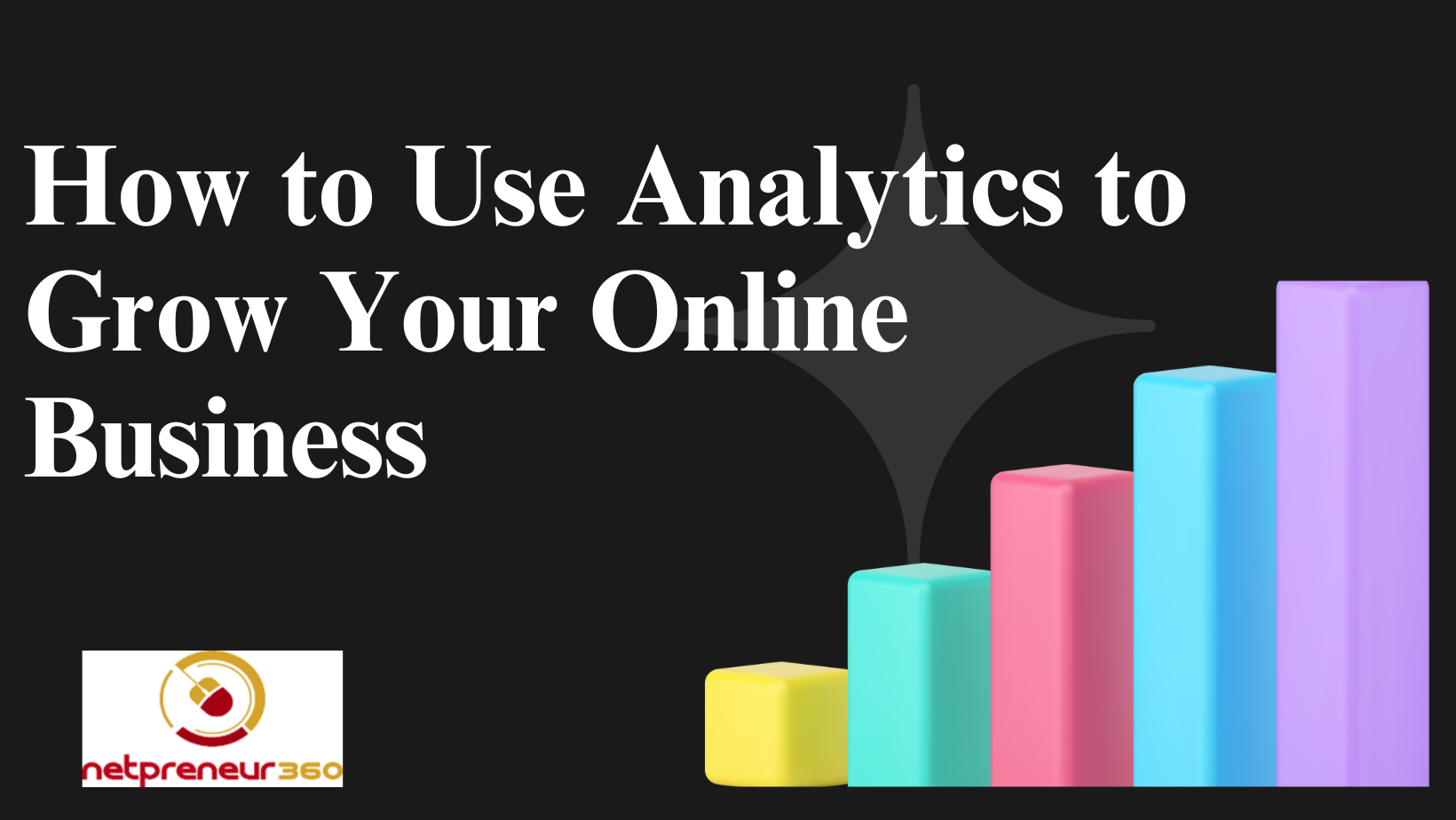In today’s digital world, understanding how to use analytics to grow your online business is essential for success. Analytics provide valuable insights into your website’s performance, customer behavior, and marketing efforts, allowing you to make informed decisions that drive growth. Whether you’re a beginner or a seasoned entrepreneur, learning to harness the power of analytics can significantly impact your business.
In this Q&A guide, we’ll break down the basics of using analytics to grow your online business in a way that’s easy to understand and implement, even for a rookie.
What Are Analytics?
Analytics refers to the collection, measurement, and analysis of data from your online platforms, such as your website, social media accounts, and email marketing campaigns. By analyzing this data, you can gain insights into user behavior, understand what’s working and what isn’t, and make adjustments to improve your performance.
Why Are Analytics Important for Online Business?
Using analytics in online business allows you to:
- Track website performance: See how visitors are interacting with your site, which pages are most popular, and where they drop off.
- Understand customer behavior: Learn more about who your audience is, what they’re looking for, and how they engage with your content.
- Measure marketing success: Evaluate the effectiveness of your marketing campaigns and identify areas for improvement.
- Boost conversions: Make data-driven decisions to increase sales, sign-ups, or other desired actions.
Q: What Tools Should I Use for Analytics?
A: There are many tools available for tracking and analyzing data, but here are a few of the most popular and beginner-friendly options:
1. Google Analytics

Google Analytics is a powerful and free tool that provides detailed insights into your website’s performance. It tracks data such as:
- Page views
- User demographics
- Traffic sources
- Bounce rates
- Conversion rates
To get started, you’ll need to sign up for a free Google Analytics account and install the tracking code on your website. Once set up, you’ll have access to a wealth of data that can help you grow your business.
2. Google Search Console

Google Search Console helps you monitor how your website performs in Google search results. It shows you:
- Which keywords are driving traffic to your site
- How often your site appears in search results
- The click-through rate (CTR) of your pages
By using Google Search Console, you can identify SEO opportunities and make improvements to boost your visibility in search results.
3. Social Media Analytics

Most social media platforms, such as Facebook, Instagram, and Twitter, offer built-in analytics tools. These tools help you track:
- Engagement rates (likes, comments, shares)
- Follower growth
- Demographics of your audience
- The performance of individual posts or ads
Monitoring your social media performance can help you refine your content strategy and reach a wider audience.
Opt-in Our Newsletter For More Info
Q: What Key Metrics Should I Track?
A: When it comes to using analytics to grow your online business, it’s important to focus on key metrics that are aligned with your business goals. Here are some of the most important metrics to track:
1. Website Traffic
Understanding how many visitors come to your site, where they’re coming from, and which pages they visit is crucial. Look for patterns in traffic growth, such as spikes during specific campaigns, and determine which channels are driving the most visitors.
2. Bounce Rate
The bounce rate indicates the percentage of visitors who leave your website after viewing only one page. A high bounce rate may suggest that your content isn’t engaging enough or that users are having trouble finding what they’re looking for. Aim to lower your bounce rate by improving the user experience and ensuring your content is relevant.
3. Conversion Rate
Your conversion rate measures the percentage of visitors who complete a desired action on your site, such as making a purchase, signing up for a newsletter, or downloading a free resource. Increasing your conversion rate is essential to growing your business, so focus on optimizing your calls to action (CTAs), landing pages, and overall user experience.
4. Customer Demographics
Knowing who your customers are can help you tailor your marketing and product offerings to meet their needs. Analytics tools like Google Analytics provide insights into user demographics, including age, gender, location, and interests. Use this information to create more targeted campaigns that resonate with your audience.
5. Traffic Sources
It’s important to know where your website traffic is coming from. This could be through organic search (SEO), paid ads, social media, email marketing, or referrals from other websites. Understanding which channels drive the most traffic can help you focus your marketing efforts on what works best.
Q: How Can I Use Analytics to Improve My SEO?
A: Improving your search engine optimization (SEO) is one of the most effective ways to grow your online business. Analytics can provide insights into your website’s SEO performance and show you where to make improvements. Here’s how to use analytics to boost your SEO:
1. Track Keyword Performance
Use tools like Google Search Console to monitor which keywords are driving traffic to your website. Look for opportunities to optimize your content by targeting high-performing keywords, adding related keywords, and improving underperforming pages.
2. Analyze User Behavior
Google Analytics allows you to see how users are interacting with your website. You can track how long they stay on each page, what content they engage with, and where they exit. Use this information to identify areas where users are dropping off and make improvements to keep them engaged.
3. Monitor Backlinks
Backlinks from other websites can significantly boost your search engine rankings. Use analytics tools to monitor which websites are linking to yours and the quality of those backlinks. Aim to acquire more high-quality backlinks from authoritative websites to improve your SEO.
4. Optimize Mobile Performance
With the increasing number of mobile users, it’s essential to ensure your website performs well on mobile devices. Google Analytics provides data on mobile traffic, so you can monitor how users are interacting with your site on mobile. Use this data to optimize your site for a seamless mobile experience, which can also improve your SEO rankings.
Q: How Can I Use Analytics to Improve Conversions?
A: Improving your conversion rate is a key factor in growing your online business. By using analytics, you can identify bottlenecks in the customer journey and make data-driven decisions to improve conversions. Here’s how:
1. Identify High-Performing Pages
Use Google Analytics to determine which pages on your site have the highest conversion rates. Once you identify what’s working, apply similar tactics to other pages. This could include improving the CTA, refining the copy, or enhancing the design.
2. A/B Testing
A/B testing involves creating two versions of a page (or element, such as a CTA button) and testing which one performs better. Analytics tools can track the performance of each version, allowing you to make informed decisions based on real data.
3. Improve Landing Pages
Your landing pages play a crucial role in converting visitors into customers. Use analytics to track how visitors interact with your landing pages and identify areas for improvement. For example, you can experiment with different headlines, images, or CTAs to increase conversions.
Q: How Often Should I Check My Analytics?
A: For most online businesses, it’s important to check analytics regularly to ensure your strategies are on track. Here’s a suggested schedule:
- Daily: Check traffic sources, overall site performance, and real-time data to monitor for any major changes.
- Weekly: Review key metrics like conversions, bounce rates, and high-traffic pages to ensure you’re meeting your goals.
- Monthly: Conduct a deeper analysis of long-term trends, SEO performance, and any A/B test results. Use these insights to adjust your strategies for better results.
Conclusion: Start Growing Your Business with Analytics
Using analytics to grow your online business may seem daunting at first, but it becomes much easier when you break it down into manageable steps. Whether you’re tracking website performance, improving your SEO, or boosting conversions, data-driven decisions will help you achieve long-term success.
Start small by setting up Google Analytics or another analytics tool, and gradually familiarize yourself with the data. By regularly monitoring your key metrics, you’ll be able to fine-tune your strategies and see real growth in your online business.